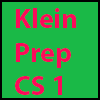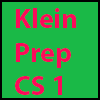
Klein Prep Computer Science
*********
*********
*********
*********
Due Date: April 23, 2025
Top 60 Linux commands.
Create google document.
Name it PX_lastname_60Linux
Mr. Cusack will discuss this.
60 Linux Commands you NEED to know (in 10 minutes)
First watch this video. - Click here.
Drop it off into google classroom.
*********
*********
Due Date: April 24, 2025
April 24 – Kali Linux Lecture Commands: (mkdir, cp, mv, rm, rmdir, zip, unzip)
Title: PX_lastname_Apr24KaliLinux_Doc
Type out used during today’s lesson. This will be your .
Open the Kali Linux environment and execute each command from your Google Doc.
At the end of class, type the history command in the terminal.
Take a of the terminal showing your command history.
Save this as : PX_lastname_Apr24KaliTerminal
Upload your Google Doc and the terminal screenshot.
This will count as your .
All files must be submitted of the end of class.
*********
*********
Due Date: April 25, 2025
April 25 – Kali Linux LectureCommands: (less, head, tail, cmp, script, diff)
Title: PX_lastname_Apr25KaliLinux_Doc_lesstodiff
Type out used during today’s lesson. This will be your .
Open the Kali Linux environment and execute each command from your Google Doc.
At the end of class, type the history command in the terminal.
Take a of the terminal showing your command history.
Save this as : PX_lastname_Apr25KaliTerminal_lesstodiff
Upload your Google Doc and the terminal screenshot.
This will count as your .
All files must be submitted at the end of class.
*********
*********
Due Date: April 14, 2025
2_02_6RectangleTester
Click here to see the source code
Copy this source code into your Eclipse IDE.
Make sure you setup your package CodeHS.
Your file name for Eclipse will be:
PX_2_02_6RectangleTester_lastname.java
-original source copy
Create a copy of the java progame into a text file.
PX_2_02_6RectangleTester_lastname.txt
-copy of the working source code
2_02_6Rectangle
Click here to see the source code
Copy this source code into your Eclipse IDE.
Make sure you setup your package CodeHS.
Your file names for Eclipse will be:
PX_2_02_6Rectangle_lastname.java
-original source copy
Create a copy of the java program into a text file.
PX_2_02_6Rectangle_lastname.txt
-copy of the working source code
PX_2_02_6RectangleTester_lastname.png
-screen print of your program with your output after
it has been run.
PX_2_02_6RectangleTester_lastname.mp4
-You can use Screencast-O-Matic, or OBS and record
running the program. Be sure to use a microphone.
You will video tape you explaining the program - Very important.
Drop off all six files. file into google classroom.
Listen to the explain of this program by Mr. Cusack. (Youtube)
Listen to the explain of this program by Mr. Cusack. (joecusack.com)
*********
*********
*********
Resources you may need (Below)
*********
*********
*********
*********