Due Date: April 28
Purpose: Learn about the OSI model
Get out notebook paper.
Title: "OSI Model Network Model".
Modify the Standard heading with your information.
Amanda Success (Period 9)
Monday December 25, 2023
Seat 99 (Grade level 13)
Cyber Fundamentals
See the VM drawings below.
You will be drawing two images.
Be sure to add a little color.
The first file will be named:
P1_Lastname_OSI_1.png
Draw this and fill in the words.
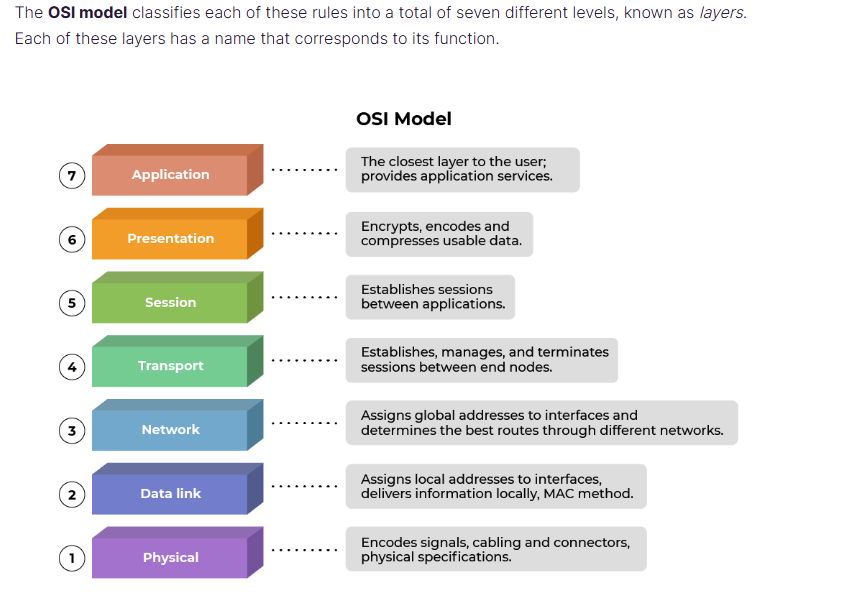 The second file will be named:
P1_Lastname_OSI_2.png
Be sure to draw this on the back of the paper.
Draw this and fill in the words.
The second file will be named:
P1_Lastname_OSI_2.png
Be sure to draw this on the back of the paper.
Draw this and fill in the words.
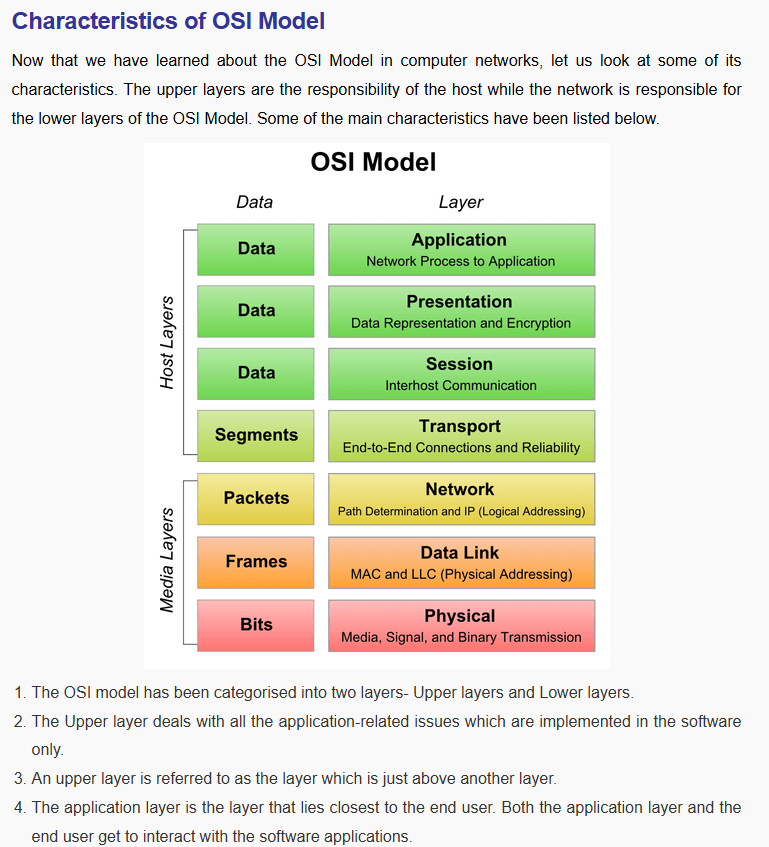 After finishing the two drawings above.
Write the following at the end.
"The OSI Model is a framework developed by the ISO to
standardize network communication across seven layers.
It organizes tasks from sending raw data (Physical layer)
up to interacting with applications (Application layer).
Each layer handles a specific role, such as routing
(Network layer), ensuring reliable delivery
(Transport layer), and managing sessions
(Session layer). The OSI model improves
interoperability and simplifies the design
and troubleshooting of network systems."
Take a picture, make sure you use my file names.
Drop it off into google classroom.
Keep your copy we will use this in class.
After finishing the two drawings above.
Write the following at the end.
"The OSI Model is a framework developed by the ISO to
standardize network communication across seven layers.
It organizes tasks from sending raw data (Physical layer)
up to interacting with applications (Application layer).
Each layer handles a specific role, such as routing
(Network layer), ensuring reliable delivery
(Transport layer), and managing sessions
(Session layer). The OSI model improves
interoperability and simplifies the design
and troubleshooting of network systems."
Take a picture, make sure you use my file names.
Drop it off into google classroom.
Keep your copy we will use this in class.
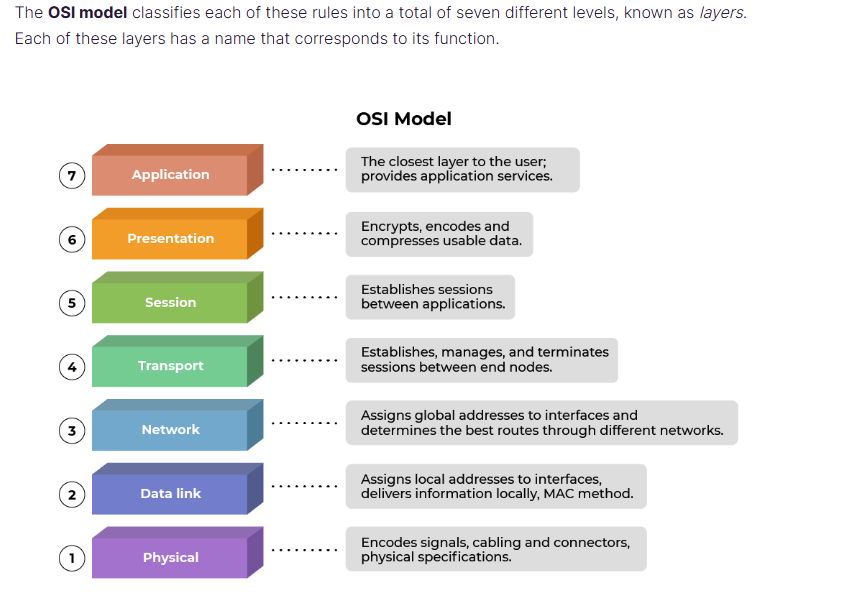 The second file will be named:
P1_Lastname_OSI_2.png
Be sure to draw this on the back of the paper.
Draw this and fill in the words.
The second file will be named:
P1_Lastname_OSI_2.png
Be sure to draw this on the back of the paper.
Draw this and fill in the words.
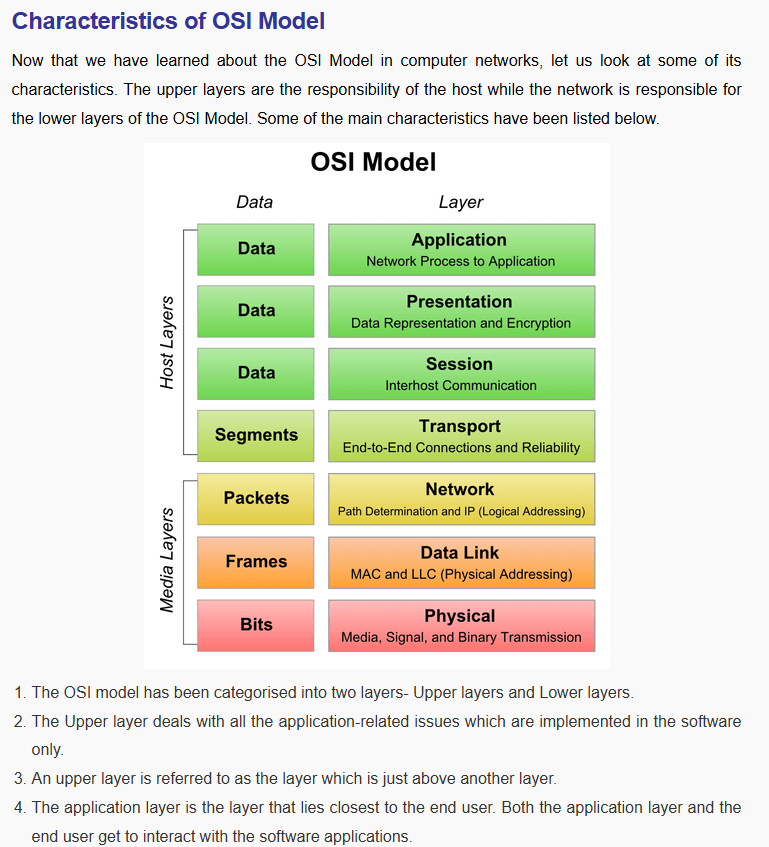 After finishing the two drawings above.
Write the following at the end.
"The OSI Model is a framework developed by the ISO to
standardize network communication across seven layers.
It organizes tasks from sending raw data (Physical layer)
up to interacting with applications (Application layer).
Each layer handles a specific role, such as routing
(Network layer), ensuring reliable delivery
(Transport layer), and managing sessions
(Session layer). The OSI model improves
interoperability and simplifies the design
and troubleshooting of network systems."
Take a picture, make sure you use my file names.
Drop it off into google classroom.
Keep your copy we will use this in class.
After finishing the two drawings above.
Write the following at the end.
"The OSI Model is a framework developed by the ISO to
standardize network communication across seven layers.
It organizes tasks from sending raw data (Physical layer)
up to interacting with applications (Application layer).
Each layer handles a specific role, such as routing
(Network layer), ensuring reliable delivery
(Transport layer), and managing sessions
(Session layer). The OSI model improves
interoperability and simplifies the design
and troubleshooting of network systems."
Take a picture, make sure you use my file names.
Drop it off into google classroom.
Keep your copy we will use this in class.
