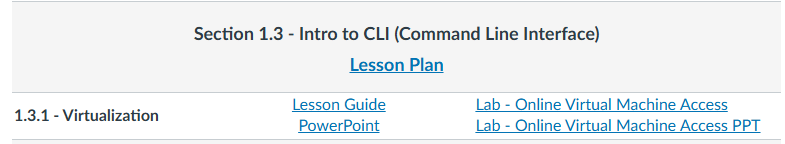Due Date: April 21
Purpose: Gain an understanding of Virtual Machine (VM)
A virtual machine (VM) is a virtual emulation of a physical
computer. VMs use software instead of a physical computer to
launch and run applications. The end user's experience
when using a VM is equivalent to that of using dedicated hardware.
A virtual machine (VM) architecture essentially
involves a hypervisor that isolates and manages the
resources of a physical machine, creating multiple
virtualized environments, or VMs, each with its own
operating system (OS) and virtual hardware.
This allows diverse applications and
OSes to run simultaneously on a single host machine.
Get out notebook paper.
Title: "VM Architecture".
Modify the Standard heading with your information.
Amanda Success (Period 9)
Monday December 25, 2023
Seat 99 (Grade level 13)
Cyber Fundamentals
See the VM drawings below.
You will be drawing two images.
Be sure to add a little color.
The first file will be named:
P1_Lastname_VM1.png
Draw this and fill in the words.
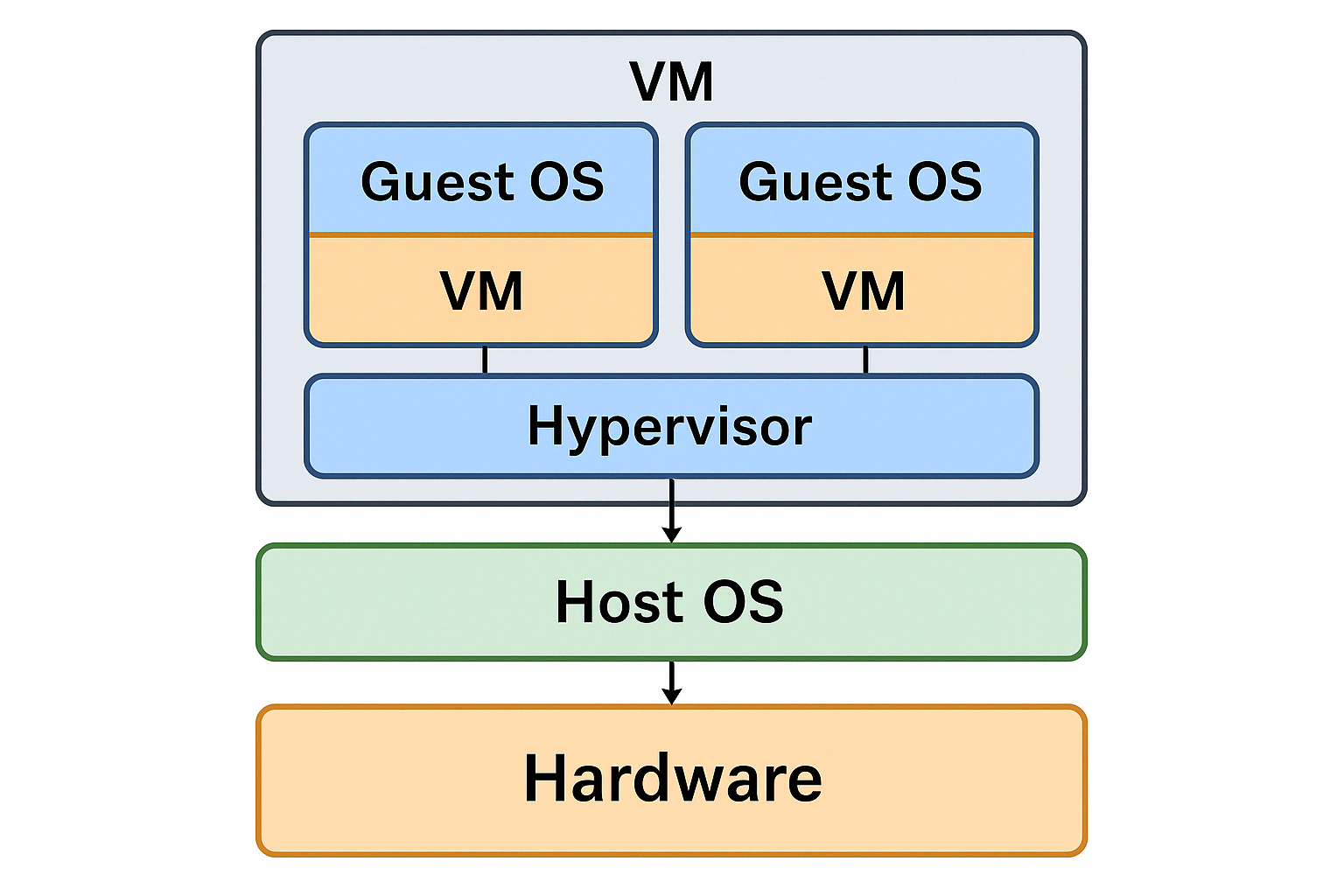 The second file will be named:
P1_Lastname_VM2.png
Be sure to draw this on the back of the paper.
Draw this and fill in the words.
The second file will be named:
P1_Lastname_VM2.png
Be sure to draw this on the back of the paper.
Draw this and fill in the words.
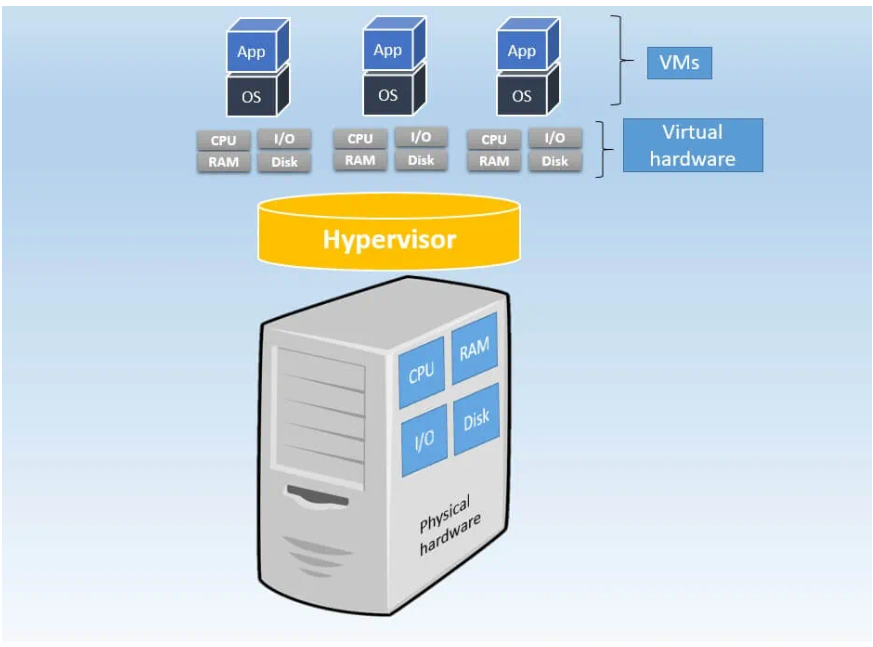 After finishing the two drawing.
Write the following at the end.
"A virtual machine (VM) is a virtual emulation of a physical
computer. VMs use software instead of a physical computer to
launch and run applications."
Take a picture, make sure you use my file names.
Drop it off into google classroom.
Keep your copy we will use this in class.
After finishing the two drawing.
Write the following at the end.
"A virtual machine (VM) is a virtual emulation of a physical
computer. VMs use software instead of a physical computer to
launch and run applications."
Take a picture, make sure you use my file names.
Drop it off into google classroom.
Keep your copy we will use this in class.
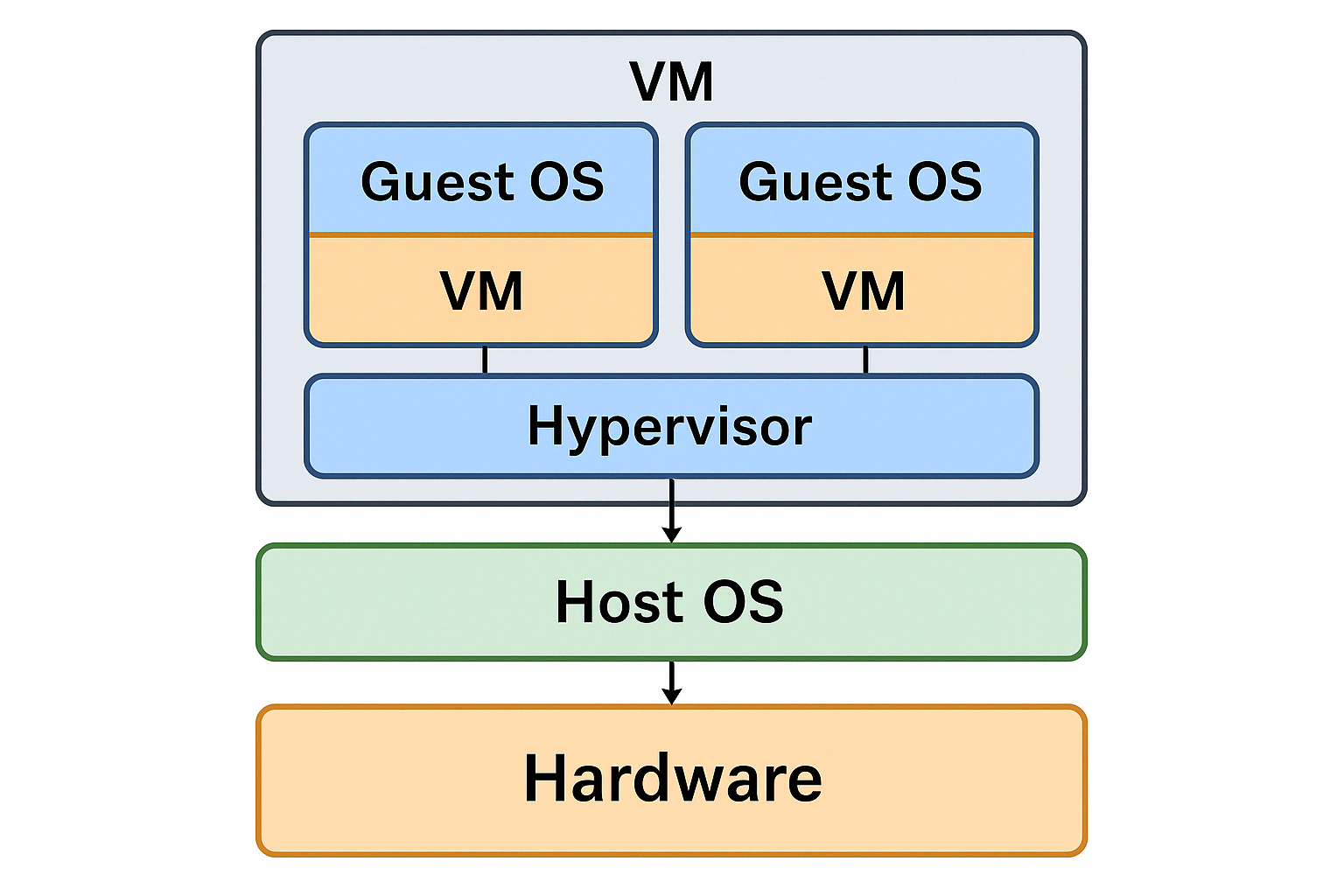 The second file will be named:
P1_Lastname_VM2.png
Be sure to draw this on the back of the paper.
Draw this and fill in the words.
The second file will be named:
P1_Lastname_VM2.png
Be sure to draw this on the back of the paper.
Draw this and fill in the words.
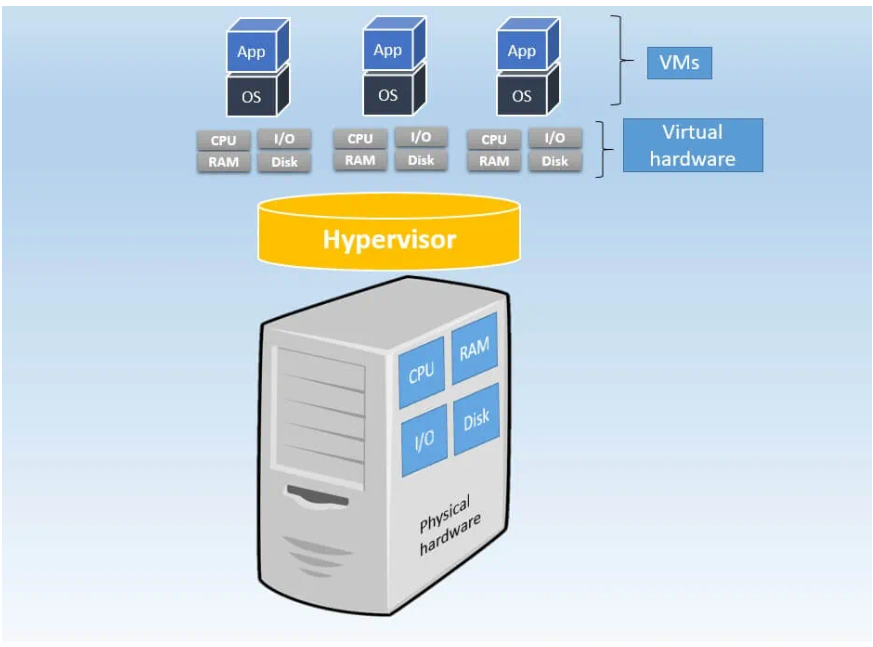 After finishing the two drawing.
Write the following at the end.
"A virtual machine (VM) is a virtual emulation of a physical
computer. VMs use software instead of a physical computer to
launch and run applications."
Take a picture, make sure you use my file names.
Drop it off into google classroom.
Keep your copy we will use this in class.
After finishing the two drawing.
Write the following at the end.
"A virtual machine (VM) is a virtual emulation of a physical
computer. VMs use software instead of a physical computer to
launch and run applications."
Take a picture, make sure you use my file names.
Drop it off into google classroom.
Keep your copy we will use this in class.